
Projections Tool
Get ahead of cash flow. A budget cannot successfully predict what is going to happen. Instead, use the Projections Tool to know how to make decisions with accurate numbers.
Apply promo code FirstMonth1 at checkout
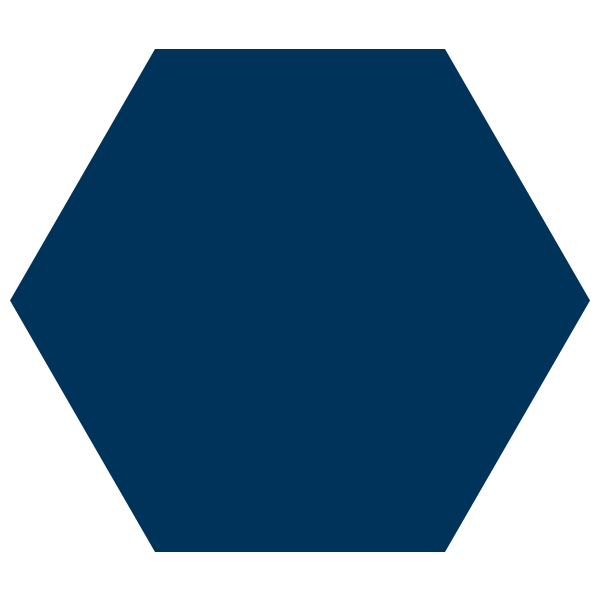
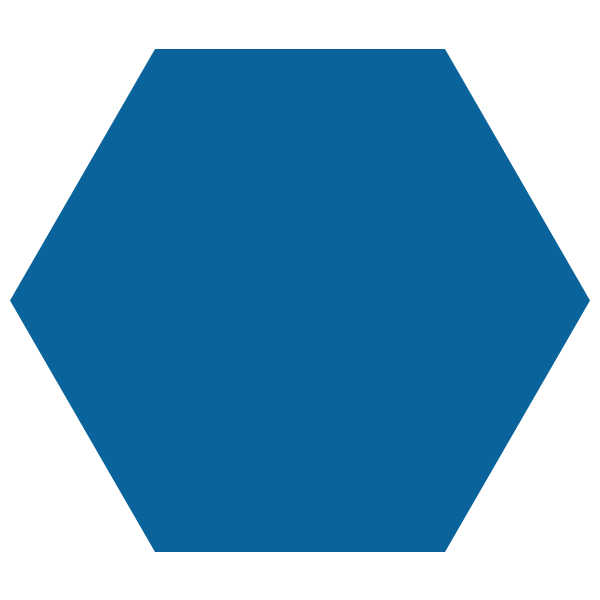
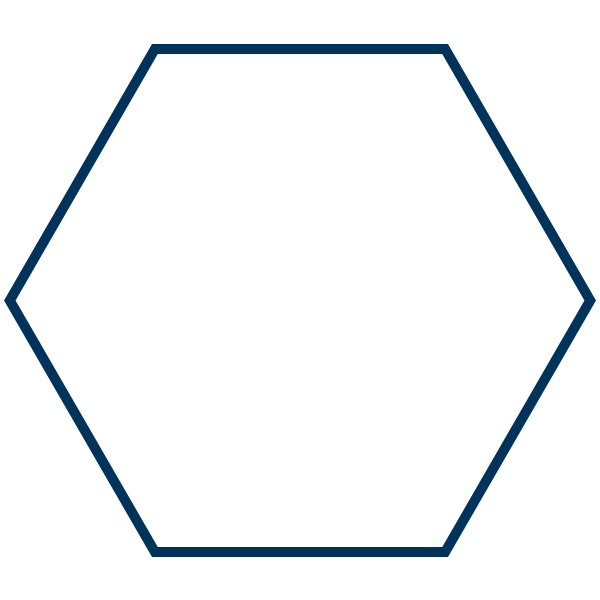

- Financial Projections Assumptions
- Projected Income Statement
- Projected Balance Sheet
- Projected Cash Flow Statement
- Projected Compliance Ratios
- Example of Assumptions
- Example of Income Statement
- Example of Balance Sheet
- Example of Cash Flow Statement
- Detailed guide on the Projections Tool.
Plug-In Possibilities
With Strategic CFO's™ "How To Be A Wingman," you've probably identified areas of improvement in your company to improve your projections. After inputting your company's key financial data into the Projections Tool, you can plug-in various products & services and measure the profitability of those sales.
Create Resources For Others
Now that you're aware of what your future looks like, you'll need to make some changes. Compile the Projections Tool and other useful tools for the sales department to ensure any change is hassle-free for them.
Go Make It Happen
Implementing change in your company might start with you, but you'll more than likely need the buy-in from others in your company. With the data you'll have from the Projections Tool, you'll be able to easily communicate the value in any changes.
“Strategic CFO™ course has given me real-life applicable tools that we now use in our day-to-day operations and help us manage our business…”
President (Former CFO) at Bludworth Marine
Plan Ahead
What If's
Plug in different scenarios into the Projections Tool. Develop a plan to improve those projections and execute.
Don't Run Out Of Cash
Project your liquidity to make sure you won’t run out of cash. Keep track of change over time through financial reporting and review your results for future action.
Limited Time Offer & Discount
Why put off enhancing future profitability that’s available in your current business operation?
Strategic CFO™ Projections Tool enables you to use a dynamic cash flow projection to know how to make decisions with accurate numbers.
-
Get the Projections Tool and 20+ more with your SCFO Lab Membership
Then become a SCFO Lab member AND access ALL Strategic CFO™ executions plans PLUS the private community, complimentary live consulting, and so much more... For only $49.70 per month.





